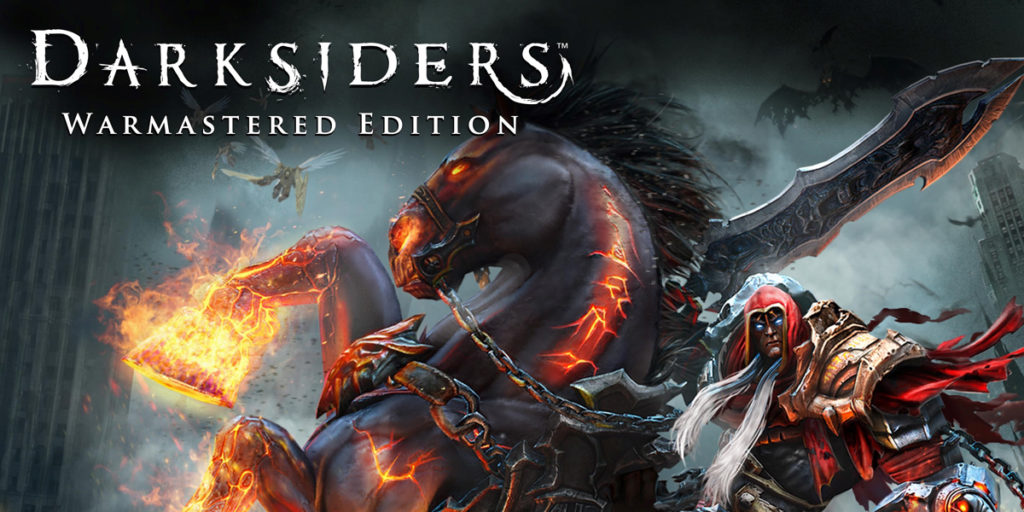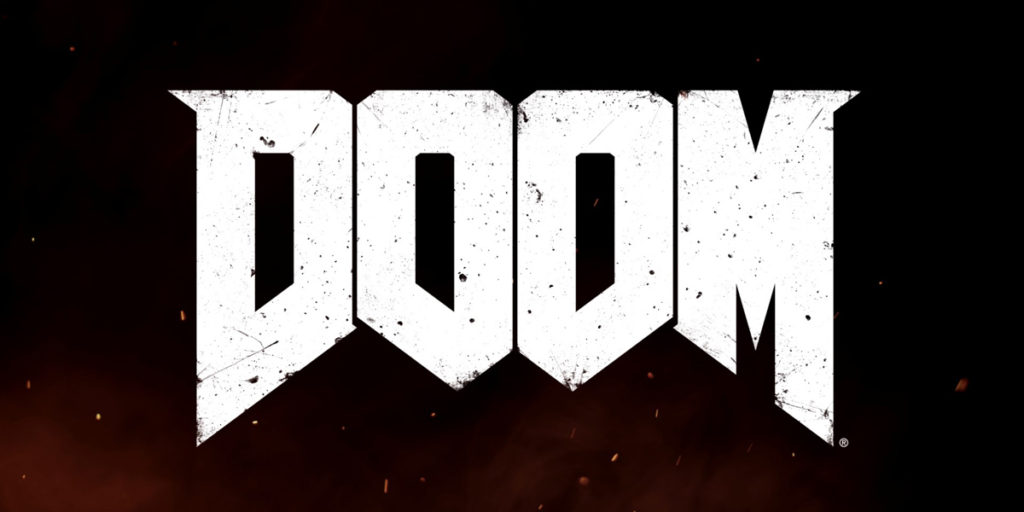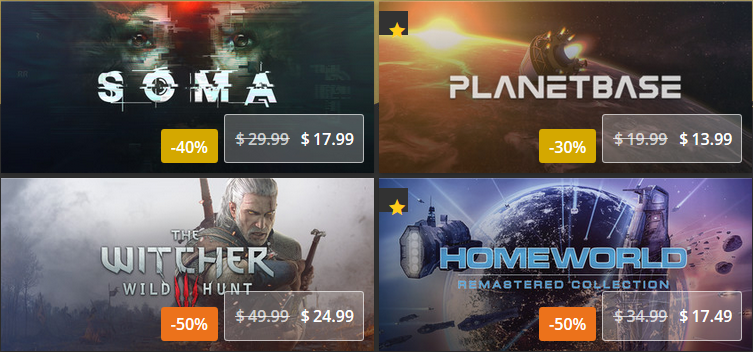The 160MB patch rolled out at today 10:00am eastern time in U.S. and as long as your hardware supports it you'll likely be seeing some significant improvements in your game play. Vulkan is an API that allows for more interactions by developers "at a lower level". Meaning better optimization for games that support Vulkan and in turn passing those benefits to users.
Folks with hardware more towards the lower end of the spectrum will probably see the most improvement since they'll be able to turn up their graphics settings a bit higher now. Make sure you update to your latest graphics drivers from AMD or Nvidia to have things ready for Vulkan support. When you fire up Doom you'll be prompted to play in OpenGL or Vulkan and you'll be able to switch back and forth if you notice issues arising. The game will restart with every switch, but that's better than crashes and the like should it be happening.
I'll go ahead and paste the full notes directly below from Steam news page:
Vulkan support is now live for DOOM on PC. Below are some frequently asked questions, along with links to download the most recent drivers. Please also note that Steam controller support has also been included in this patch, so we've included some FAQs relating to it below as well.
FAQ
What is Vulkan?
Vulkan is a revolutionary graphics and compute API technology developed by the Khronos Group that allows game developers to interact with graphics hardware at a lower level, allowing for more efficient use of hardware, improving game performance.
On DOOM, Vulkan allows PC users to experience significant performance boosts on supported GPUs and CPUs, translating directly to better gameplay feel.
Most users on the minimum spec end of hardware will experience better performance at higher video settings. Users whose have recommended or above specs will experience exceptional performance with DOOM’s advanced video settings cranked up to full effect.
We’ll continue to work with AMD, NVIDIA and the Khronos Group to unlock the Vulkan API’s full potential through idTech 6, giving DOOM PC players a gameplay experience unlike anything else. Stay tuned for more updates.
For additional information on the Vulkan API, please visit the following links.
https://www.khronos.org/vulkan/
AMD: https://community.amd.com/community/gaming/blog/2016/07/11/radeon-graphics-takes-doom-to-the-next-level-with-vulkan-implementation
How do I get the Vulkan API?
DOOM Vulkan support will be enabled via a patch that goes live on Steam at 10:00am ET on Monday, July 11th, 2016. Vulkan will not run properly without updating to the latest unified drivers from AMD and NVIDIA for supported GPUs.
For more information on drivers, see the article below:
http://help.bethesda.net/app/answers/detail/a_id/33712/~/what-video-card-driver-versions-should-i-install-to-play-doom%3F
How do I get DOOM to run on the Vulkan API?
When launching DOOM from Steam, you’ll be prompted with a new menu to choose either OpenGL or Vulkan. To play with Vulkan, select the second menu option. You can also switch between OpenGL and Vulkan in game via the Advanced Settings options menu. The game will restart whenever you switch between OpenGL and Vulkan.
Does my graphics card support Vulkan?
If your graphics card meets the DOOM minimum requirements, it likely supports* Vulkan, but you’ll need the correct version of your GPU drivers in order to take advantage.
*Vulkan is not currently supported on NVIDIA GPUs with 2 GB of RAM on Windows 7 or on the GTX 690. Users with these GPUs need to run DOOM on the OpenGL graphics API.
For more information on drivers, see the article below:
http://help.bethesda.net/app/answers/detail/a_id/33712/~/what-video-card-driver-versions-should-i-install-to-play-doom%3F
Does Vulkan support change DOOM’s minimum PC specs?
The minimum PC specs for DOOM remain the same.
Does DOOM automatically have uncapped framerate when running on Vulkan?
To enable uncapped framerate, Vertical Sync needs to be disabled via the in-game (Video Settings) options.
Does DOOM support asynchronous compute when running on the Vulkan API?
Asynchronous compute is a feature that provides additional performance gains on top of the baseline id Tech 6 Vulkan feature set.
Currently asynchronous compute is only supported on AMD GPUs and requires DOOM Vulkan supported drivers to run. We are working with NVIDIA to enable asynchronous compute in Vulkan on NVIDIA GPUs. We hope to have an update soon.
Click here for additional information on asynchronous compute.
How do I enable the Steam controller when playing DOOM?
Once DOOM is loaded, the title will automatically detect the presence of the Steam controller and adapt controls and button prompts to match. No additional configuration is needed to use the default controller profile.
KNOWN ISSUES
DOOM crashes as soon as the game starts when running Vulkan on the NVIDIA GTX 690.
The NVIDIA GTX 690 is not currently supported to run Vulkan on DOOM. Users with this GPU will need to run the game on OpenGL .
DOOM crashes, is stuck on a black screen at launch or exhibits severe graphical corruption on supported NVIDIA GPUs that have 2GB VRAM when running Vulkan on Windows 7.
Vulkan is not currently supported on NVIDIA GPUs with 2 GB of RAM on Windows 7. Users with these GPUs need to run DOOM on the OpenGL graphics AP
Performance may suddenly decrease when entering Object Mode in the SnapMap editor while running the Vulkan API.
If this issue occurs, exiting Object mode back to Blueprint mode, before going back into Object Mode may correct the issue. If the problem persists, we recommend you run the SnapMap editor on OpenGL (you’ll still be able to play your maps on Vulkan).
While running the Vulkan API, DOOM crashes when taking a screenshot using the Steam overlay on AMD GPUs.
This is a known issue with Vulkan API and AMD GPUs.
The game may crash on some AMD GPUs when locking the computer.
This is a known issue while running DOOM on the Vulkan API.
While running the Vulkan API on an NVIDIA GTX 970, strange black checkering or primarily black screens appear after changing resolution or display mode settings.
Graphical corruption may occur after resizing the game window while in windowed mode, and then switching the display mode from windowed to full screen. If this occurs, restarting the game application should correct the issue.
Launching SnapMap may take longer on the Vulkan API.
It may take longer for some users to launch SnapMap on Vulkan than it does on OpenGL.
Some AI pathing issues may exhibit on SnapMaps while running the Vulkan API.
We are currently investigating a fix for this to include in an upcoming patch.
Windows 10 users running OpenGL or Vulkan on the AMD R9 Fury X znd R9 390X at 1080p or higher may experience framerates below 60 FPS with Vertical Sync enabled.
While we are working on a fix for this with AMD, affected users should run the game with Vertical Sync disabled.
When using the Steam controller, why can’t I rotate the automap with the right trackpad?
This is a known issue with the Steam Controller. An alternate control method can be used to rotate the map in the automap interface.