I've been wanting The Surge since I saw it show up on my Steam recommendation page like a month ago. I had no real idea what it was at the time but what I saw looked pretty intriguing. Read more
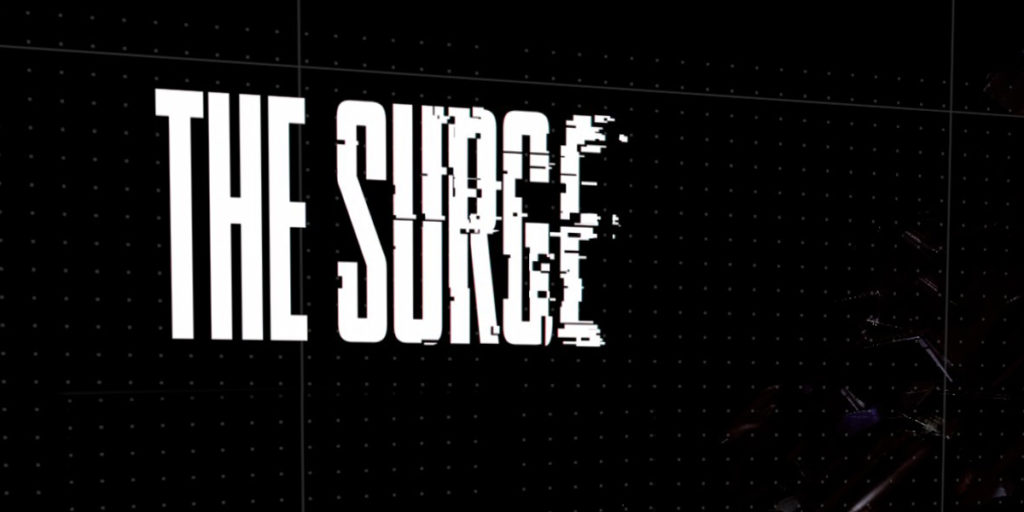
I've been a gamer since a young age, my first experiences were with my old Atari 2600. Nowadays I'm mostly a PC guy but I also play board games when I have the group for it. And I love wrenching on cars besides.
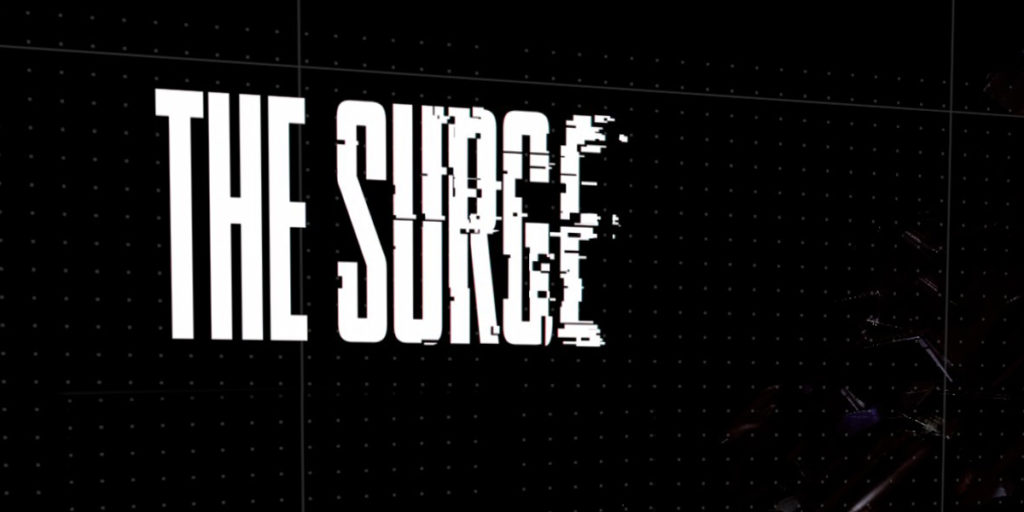
I've been wanting The Surge since I saw it show up on my Steam recommendation page like a month ago. I had no real idea what it was at the time but what I saw looked pretty intriguing. Read more

Hey everyone. Me again, Scrooloose, with my pick for this weeks game club. This time it's 17-Bit's arcade space shooter, Galak-Z. This one is fun and feels like an old arcade title that you might drop a bunch of quarters in to keep playing. 
Battle alien space bugs and run missions for command while earning upgrades for your little space ship in ever increasing difficulty levels of play. It's $10 on Steam and if you want to join us in playing that'd be great. I'm sure there are plenty of Let's Play videos out there as well if you don't feel like spending the money. Goodness knows I feel that.
Windows:
MINIMUM:
Mac:
MINIMUM:
SteamOS / Linux:
MINIMUM:

It's getting hot around here these days and probably where you are too if you live in the northern hemisphere. It's times like this that make me want to sit indoors under the cooler and brush up on my vocabulary so I can hold intelligent conversations with people who are real smart. Lucky for myself and others like me, we have the Pronunciation Manual on the ol' YouTubes to help get us by. I'll post a word of the day below.
Anyway, It's the weekend and you know what that means... I assume.
What's everyone playing?
Trulegendkiller:
Andrew: Still hooked on Injustice 2. I hate the forced grind they subject you to if you want to level up and get new gear (and also if you just don't feel like shelling out for premier skins). But fortunately, the game itself is satisfying enough to not make it feel like too much of a chore.
Greywolfe:
Yoda: Reigns and Dota 2
Scrooloose: As with the others I'll be playing some more Reigns for Game Club. Certainly I'll be playing more Vermintide (gotta finish those contracts for epic loots) and I'm very likely to crack and pull the trigger on picking up The Surge this weekend.
Dr. S.: I don't know... he didn't say

Fire up Steam any time between today and Friday, June second and you'll see the typical midweek madness sale. Normally this is the standard run of the mill, 'maybe something from my wishlist' sale but today it includes the very special, Witcher franchise. Read more

You guys! If you read any of my Darksiders articles you know I'm into it. You also know I've been hoping for quite a long time that we fans of the series would get a third Darksiders title. Well it looks like that's actually going to happen after all and I'm pretty thrilled by it so far. Read more

Are you a fan of Valve's four player zombie slayer Left 4 Dead? Have you ever wished that their winning formula of great writing, fast paced game play, great level design and cooperative survival could be transplanted into a Warhammer Fantasy universe with Read more

Dr. S is apparently "working" trying to make money to "pay bills" and "eat food" so he can "survive" or some nonsense so I'm here with another WRUP. Read more

Well, we completely failed to post a WRUP last week. That's our bad but this week we can make up for it. Lots of cool new stuff is happening in games: Read more

Well the headline says it, I love this game. "But why Scroo? We need to know." I hear none of you asking but I'm going to tell you anyway. Below is my review for yet another game I played and praise a lot. Read more


Hey everyone, Scrooloose here with my game club pick for this week. This time it's World of Goo, a puzzler from developer 2D Boy. This one's just for sitting and relaxing and honestly after Spec Ops: the Line don't we need to sit and relax a little?
The goal is to move though the world by solving puzzles on each screen to see a rather charming story unfold. That's about it. Simple and cute and a good way to spend a few hours using your brain.
It's worth noting that the resolution is locked at 800 x 600 but I'll post below how to change that. A big thank you to steam user Blootrix for creating this guide for both PC and MAC users.
PC
-Right click on World of Goo
-Click Properties
-Click Local Files
-Click Browse Local Files
-Open "properties"
-Open "config" with notepad
-You should now see this. (Ignore the message left by the Sign Painter, it's there as a joke)
<!-- IMPORTANT WARNING: If you edit this file, your computer will probably explode. Your friend, the High Resolution Sign Painter -->
<config>
<param name="language" value="en"/>
<param name="screen_width" value="800"/>
<param name="screen_height" value="600"/>
<param name="refreshrate" value="60" />
<param name="ui_inset" value="10"/>
</config>
-Now change "screen_width" and "screen_height" to your resolution. 1080p would be
<param name="screen_width" value="1920"/>
<param name="screen_height" value="1080"/>
MAC (Courtsey of Regi524)
1. Open a new finder window.
2. Goto your users folder.
3. Open 'Library' and find 'Application Support'.
4. Once in Application Support, find Steam.
5. Once in, goto 'SteamApps', 'common', 'World of Goo'.
6. RIGHT click on World of Goo.app(or just simply called World of Goo) and click "Show package contents".
7. Open Contents
8. Open Resources, game and then properties.
8. Open config.txt with textedit or another text editing software.
Thanks for checking this out and have fun with it. Of course make sure you join us as usual when we discuss the game during our game club podcast next weekend.
PC:
MINIMUM:
MAC:
SteamOS + Linux: