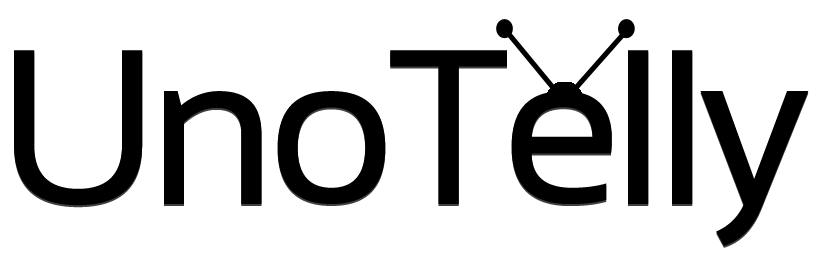Disclaimer: This is a sponsored article. UnoTelly approached me to take a look at their service in exchange for a lifetime subscription to their Gold Plan. They didn’t ask for a positive coverage, but I still believe this deserves a disclaimer as intro.
When it comes to consuming content from the US (think Netflix, Comedy Channel, Adult Swim), it’s really hard, if not impossible, when you are located anywhere besides the US. I personally am from Austria and even though we got our own Netflix recently, it still misses a lot of the content you can find on the prime one, despite being more expensive.
This is because of the so called geo-locking. DNS services like UnoTelly however allow you to bypass these region locks, no matter where you are located (as long as it’s not a country with heavy internet censorship).
Chances are, you are actually from the US, so what does it do for you? On the one hand, you get access to shows from the UK and other countries, and if you are in the military, or on travel, you can use UnoTelly to stream some ‘Game of Thrones’, or even better: use your US Xbox Live account to its full potential. You see, this whole thing not only works for video streaming, but also for a range of other services. One thing you should very well remember though: You will very likely break the Terms of Service of whichever thing you use it for.
If you are a somewhat savvy user, you might think this sounds an awful lot like a VPN, but it actually isn’t. Companies who offer these services call it Smart DNS, and unlike a VPN service, it only reroutes affected traffic (speak: sites that would be blocked). This doesn’t give you a security boost like a VPN service, but has the benefit of providing faster internet speeds. Like with a VPN service, you should however trust your Smart DNS provider. They do get access to your traffic after all.
Installation is fairly easy. You could either do it manually with a couple of clicks, or use the software UnoTelly provides. The latter option also allows easy switching between active and inactive status and a couple of other useful features.
Before using UnoTelly, I’ve actually used SmartyDNS. They offer pretty much the same service, but there are some differences.
Things that speak for SmartyDNS: I did experience less outages, but I also can’t say with 100% certainty that those weren’t on my ISP or PC, and they are a bit cheaper if you pay for at least 6 months at a time.
Things that speak for UnoTelly: Better PC software, more unlocked channels and countries, also offers a VPN package.
Both set you back around $5 per month, with discounts for longer contracts, and both work on a multitude of devices (Smartphones, Tablets, Smart TVs, Consoles,…)